고정 헤더 영역
상세 컨텐츠
본문
AWS Cloudfront 기능을 정리해서 nginx 기반으로 같은 기능을 하기 위한 서버를 만드려고 한다.
Userportal 사이트를 만드려다 보니 되는 기능과 안되는 기능이 있는지 기능 정리 중...
cloud front 기능 설명
https://aws.amazon.com/ko/cloudfront/features/?nc=sn&loc=2https://aws.amazon.com/ko/cloudfront/features/?nc=sn&loc=2
콘텐츠 전송 네트워크의 주요 기능 | 성능, 보안 | Amazon CloudFront
aws.amazon.com
첫 화면에서 아래 그림의 빨간색 create distribution을 클릭한다.


위와 같이 web을 사용하기 위해 get started를 선택한다.
다음 화면으로 넘어가면 아래와 같이 필요한 기능과 설정 값을 넣는 화면이 나온다.
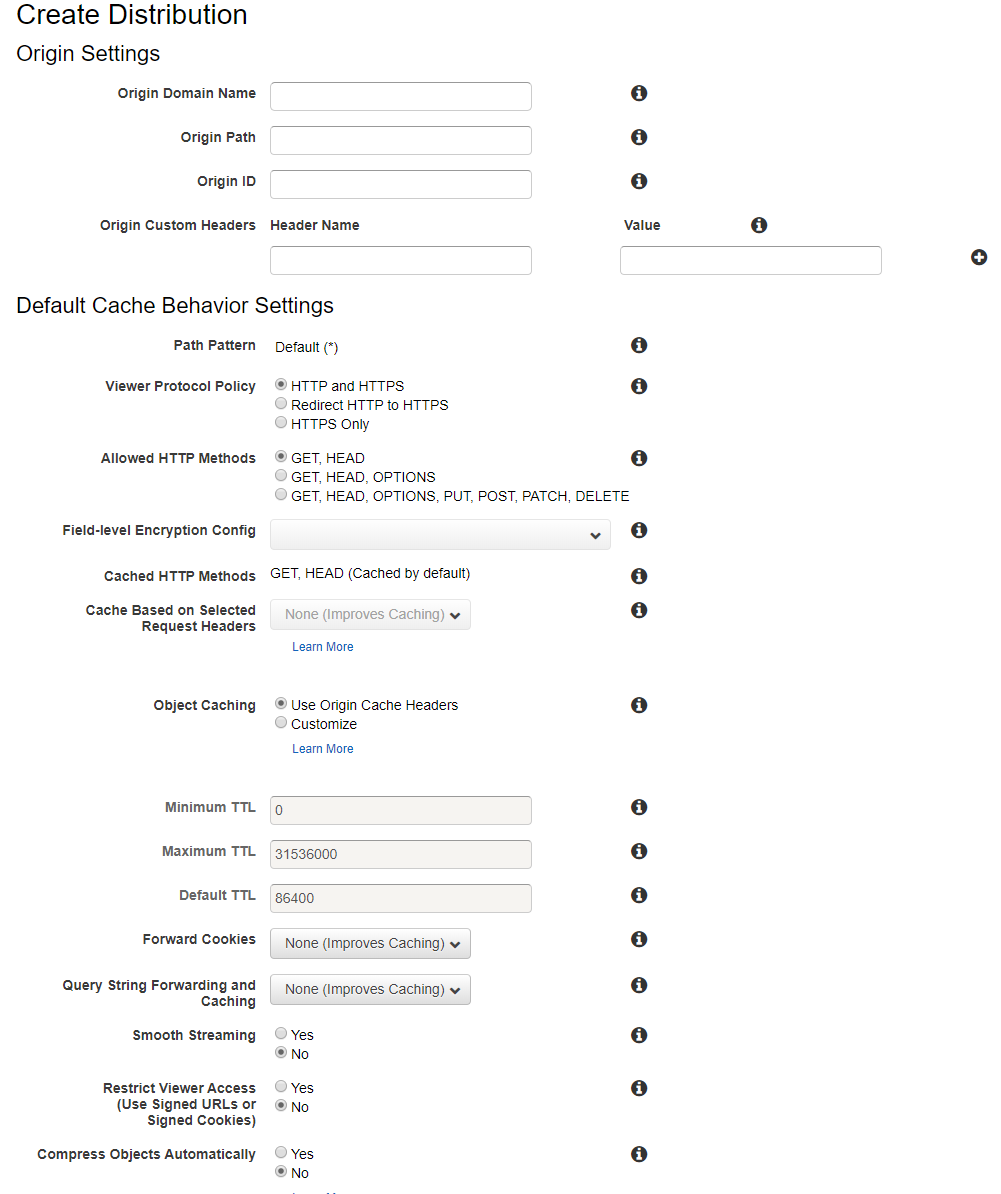
< Origin Settings >

| 항목 | 설명 | nginx 비교 | 모듈 | 참고 |
| Origin Domain Name | 도메인 이름 설정 |
server_name에 해당 virtual host 이름 설정 |
||
| Origin Path | 도메인 하위의 오리진 경로 | origin path 설정 | ||
| Minimum Origin SSl Protocol | TLS, SSL 버전 설정 | ssl_protocols 설정 | ngx_http_ssl_module | http://nginx.org/en/docs/http/ngx_http_ssl_module.html |
| Origin Protocol Policy |
http, https 설정 match Viewer 기능 -> Match Viewer를 지정하는 경우, CloudFront에서는 최종 사용자 요청의 프로토콜을 사용하여 오리진 서버에 요청을 전달합니다. 최종 사용자가 HTTP 및 HTTPS 프로토콜 모두를 사용하여 요청하더라도 CloudFront에서는 한 번만 객체를 캐싱합니다. |
Match Viewer 기능 확인 필요 -> 현재는 80, 443 모두 설정하면 요청하는걸로 가는걸로 파악 |
||
| Origin Response Timeout |
오리진 응답 기다리는 시간 4-60초 설정 |
proxy_connect_time 설정 | ngx_proxy_module | http://nginx.org/en/docs/http/ngx_http_proxy_module.html#proxy_connect_timeout |
| Origin Keep-alive Timeout | 세션 연결 유지 시간 설정 | add_header Keep-Alive timeout | ngx_http_upstrem_module | http://nginx.org/en/docs/http/ngx_http_upstream_module.html#keepalive |
| Origin Custom Headers | 오리진에 전달하는 헤더 이름 및 값 지정 |
add_header - HTTP Head Control에서 가능 |

< Default Cache Behavior Settings >
| 항목 | 설명 | nginx 비교 | 모듈 | 참고 |
| Viewer Protocol policy | http, https, redirect 설정 | listen 80 또는 443 ssl, redirect 설정 | ||
| Allowed HTTP Methods | GET, HEAD, OPTIONS, PUT, POST, PATCH, DELETE |
- HTTP Head Control request_method를 통해 설정 가능 |
ngx_http_module | http://nginx.org/en/docs/http/ngx_http_core_module.html |
| Field-level Encryption Config | ||||
| Cached HTTP Methods | GET, HEAD 요청 캐쉬 default 설정 | |||
| Cache Based on Selected Request Header |
None, Whitelist, all로 설정
|
geo로 변수 설정으로 가능 (ACL 접근제어 기능) |
||
| Object Caching |
- Use Origin Cache Headers 오리진 캐시 헤더 정보를 이용 - Customize 헤더 등 필요한 기능 설정해서 사용 |
proxy_ignore_headers 등으로 customize 가능 |
https://www.nginx.com/blog/nginx-caching-guide/ | |
| Minimum TTL |
Minimum TTL interacts with HTTP headers such as Cache-Control max-age, Cache-Control s-maxage, and Expires and with Default TTL and Maximum TTL. |
add_header Cache-Control "public", max-age=2592000; |
https://www.keycdn.com/support/cache-control | |
| Maximum TTL |
최대 Time To Live |
상위와 같이 조절 가능 |
||
| Default TTL |
디폴트 TTL 설정 |
상위와 같이 조절 가능 |
||
| Forward Cookies |
쿠키값 포워딩 |
가능 |
||
| Query String Forwarding and Caching |
3가지 옵션 선택하여 기능 -None - Forward all, cache based on whitelist - Forward all, cache based on all |
QueryString 포워드 |
||
| Smooth Streaming |
origin Microsoft IIS 사용하는 경우 smooth streaming 사용 가능 |
origin |
||
|
Restrict Viewer Access (Use Signed URLs or Signed Cookies) |
Sigend url 또는 cookie를 이용한 접근 제한 |
signed key 이용해서 가능 |
||
| Compress Objects Automatically |
- yes 선택하면 자동으로 compress 됨 Accept-Encoding: gzip |
accept-encoding 추가 하면 가능 |
||
| Lambda Function Associations |
|
기능 없음 |

< Distribution Setting >
| 항목 | 설명 | nginx 비교 | 모듈 | 참고 |
| Price Class | 서비스 지역 설정 | caching 서버 위치 | ||
| AWS WAF Web ACL | WAF라는 방화벽 설정 사용 | |||
| Alternate Domain Names | custom domain 설정 | vhost 설정 | ||
| SSL Certificate |
SSL 인증 - Default - Custom |
ssl 인증키 사용하면 됌 default, custom 2가지 가능 |
||
| Supported HTTP Version |
- http/2, http/1.1, http/1.0 - http/1.1, http/1.0 |
http2 conf에 설정 가능 | ||
| Default Root Object |
root 폴더에서 index.html과 같은 파일 설정 |
location 블럭 내 root 폴더 설정 가능 | ||
| Logging |
로그 파일 설정 - on/off 선택 가능 - cookie 로깅 선택 가능 |
|||
| Enable IPv6 |
IP version6 사용 여부 |
|||
| Comment |
생성한 distribution 설명 입력 가능 |
nginx가 아닌 관리페이지에 기능 넣으면 될것 | ||
| Distribution State |
- Enabled / Disabled 선택 가능 |
nginx가 아닌 관리페이지에 기능 넣으면 될것 |
'Frontend' 카테고리의 다른 글
| nodejs 설치 및 설정 (0) | 2021.12.05 |
|---|---|
| Djago(장고) + mariaDB (0) | 2020.02.01 |





댓글 영역